In this tutorial, we will demonstrate how to perform ROC (Receiver Operator Characteristic) graphs and AUC (the area under the curve) easily using jamovi software.
1- Download Jamovi
2- Install ("psychoPDA: Psychometrics & Post-Data Analysis") module within jamovi library. See how.
3- Click on "PPDA" module
4-Choose TestROC (Test Response Operating Characteristic module )
5- Place the column containing responses (the results of your diagnostic test e.g. the measured values of a new marker) in the 'Dependent Variable' slot.
6- Place the column containg classification obtained by the gold standard test in the 'Class Variable' slot as a binary variable (yes/no - Diseased/not diseased)
7- At "positive class", type "yes" or "Diseased" or "1" as suitable from your dataset.
8 -[Optional] Place a grouping variable in the 'Grouping Variable' slot e.g "sex" or "status" being a case or a control..etc
9- Automatically, Jamovi will calculate senstivity, specificity, Positive Predictive Value (PPV), Negative Predictive Value (NPV) and Youden's Index of the “optimal” cutpoints in "Results table" .
10- If desired, the values used to calculate sensitivty and specificity at each observed score/cutpoint can be provided in a series of tables by checking "senstivity-specificity tables" under "visualization".
11- ROC curves are automatically plotted with sensitivity is on the y-axis, and 1 - specificity is on the x-axis.
12- Final optimal cut-off point depends on being clinically relevant. Many indices were proposed to help. ( Reference 1 , Reference 2)
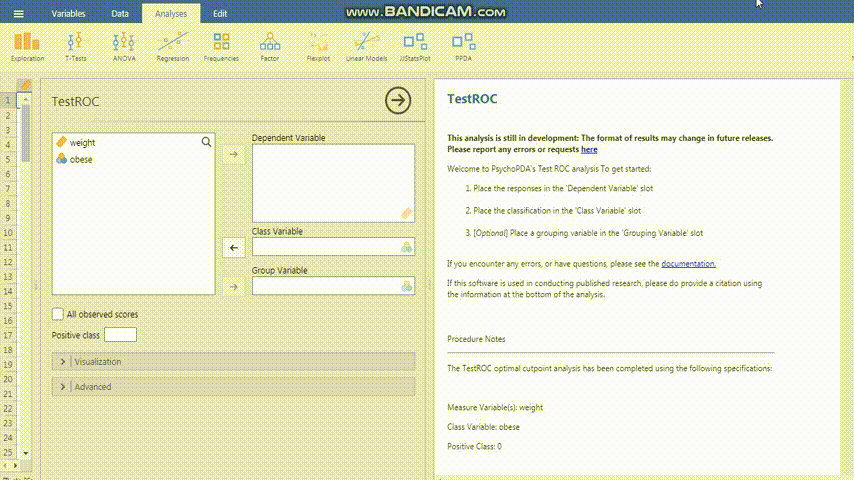
N.B. PPDA's TestROC is based on "cutpointr" R package (view @CRAN). [Thiele, C., & Hirschfeld, G. (2021). cutpointr: Improved Estimation and Validation of Optimal Cutpoints in R. Journal of Statistical Software, 98(11), 1–27. https://doi.org/10.18637/jss.v098.i11]
https://lucasjfriesen.github.io/jamoviPsychoPDA_docs/measureDiagnostics_testROC_comprehensive.html



